Command-Line Resource Editor For 32- and 64-Bit Executable Files
Resource Tuner Console is a powerful command-line tool that allows developers to automate the process of editing and updating resources (version numbers, icons, images, strings) in large numbers of 32-bit and 64-bit EXE, DLL, and RES files. Integrated directly into your build process, it helps you save time and reduce errors during the post-build stage.
Automate Repetitive Resource Editing Tasks
 Introducing Resource Tuner Console, your ultimate script-driven resource editor with a command-line interface. It's the counterpart of Resource Tuner, specifically designed to provide developers with the means to automate resource editing operations. In some cases they are great compliments to each other: integrated into your project's build system, Resource Tuner Console enables you to automate the way changes are applied to your executable files, the GUI version of Resource Tuner lets you check and verify the changes applied.
Introducing Resource Tuner Console, your ultimate script-driven resource editor with a command-line interface. It's the counterpart of Resource Tuner, specifically designed to provide developers with the means to automate resource editing operations. In some cases they are great compliments to each other: integrated into your project's build system, Resource Tuner Console enables you to automate the way changes are applied to your executable files, the GUI version of Resource Tuner lets you check and verify the changes applied.
Resource Tuner Console solves a lot of pains a software developer usually experiences when it's time to modify resources in compiled executable files. Stop wasting your expensive time patching the same resources over and over again, put routine work on autopilot. Automate the entire process and let Resource Tuner Console do the work for you.
Fast, Reliable, and Scalable
Whether you need to modify a few files or thousands, Resource Tuner Console processes them quickly and efficiently. Automate the entire resource update process, whether you're working with icons, version numbers, or custom strings, and apply changes across multiple files in one go using batch scripts.
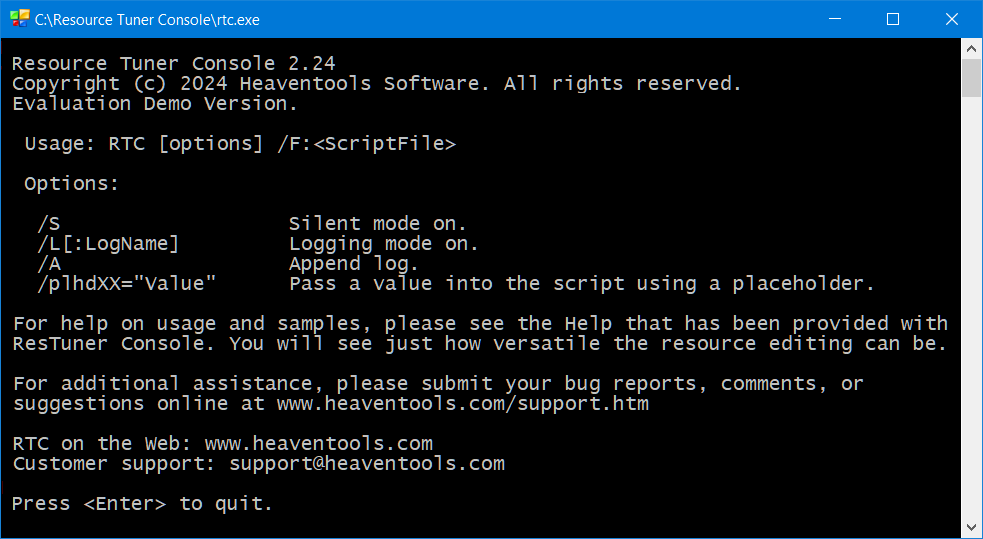
![]() Learn How It Works (it is easier than it might seem)
Learn How It Works (it is easier than it might seem)
![]() Step-by-Step Guide to Using RTC Scripts
Step-by-Step Guide to Using RTC Scripts
Easy Integration with Your Build System
With its command-line interface, Resource Tuner Console can be easily integrated into your build process, allowing you to apply resource updates during the post-build stage without needing to manually edit each file. Whether it’s launching from a batch script or other Windows-based applications, you can customize your executables directly from the command line.
It will take all the pain out of the patching process, and customize your single source .EXE file with new icons, images, custom strings, version variables, manifests, and more. You can process multiple files in one go using batch scripts. This is especially useful when you need to apply the same changes to a large number of files.
![]() I love this tool. We build certain projects with VS2005 and can't get Windows11-style icons into the project. Now we have scripted an additional build step to add them with Resource Tuner Console.
I love this tool. We build certain projects with VS2005 and can't get Windows11-style icons into the project. Now we have scripted an additional build step to add them with Resource Tuner Console. ![]()
David Stevenson,
Product Manager
Global Graphics Software Ltd.
When you automate a repetitive task using a script, you are guaranteed that the steps will always be exactly the same so long as the script is executed, reducing the possibility of errors that may occur when the tasks are performed manually.
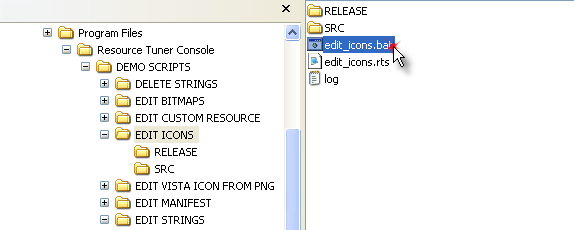
Don’t like writing scripts? We have that covered. Resource Tuner Console provides a collection of sample scripts and test applications created for most editing tasks. All sample scripts are pre-configured, which means you can run them without any additional setup.
These samples can serve as starting points that can be quickly customized for your project. The only step to having magic resource editing abilities is to replace the file names and paths to the source and destination locations according to your needs.
And you can share scripts with other people, allowing them to easily replicate the same process that you ran, without needing to understand details of how the tool works.
Look through our Library of Scripts to get an idea of how Resource Tuner Console can help you: from changing a specific resource to batch processing everything in a directory with mixed EXEs and DLLs.
![]() Solutions: When You Really Need Resource Tuner Console
Solutions: When You Really Need Resource Tuner Console
![]() FAQ: Get Answers to Most Common Questions
FAQ: Get Answers to Most Common Questions ![]() What People Say
What People Say
Get Started with a 60-Day Free Trial
See how RTC automates repeatable operations for applying changes while delivering breakthrough performance.
 Resource Tuner Console runs on all versions of Windows in use today: from 11 to XP, and supports both 32-bit and 64-bit systems.
Resource Tuner Console runs on all versions of Windows in use today: from 11 to XP, and supports both 32-bit and 64-bit systems.
View and print this short Quick Start Guide to help you get started:
![]() Getting Started with Resource Tuner Console (.PDF)
Getting Started with Resource Tuner Console (.PDF)
Speed Up Production with Resource Tuner Console!
Resource Tuner Console offers exceptional value for money and delivers functionality that reaches far beyond its price tag. When you use Resource Tuner Console to automate your processes, you get big productivity gains at a price even a little business can appreciate. Start tuning your applications today and make resource editing easier and faster than ever!
Buy Now And Unlock The Power of RTC
What Can It Be Used For?
- Rebrand your applications with new icons, bitmaps, strings, and manifests.
- Prepare multiple branded OEM versions of your software.
- Modify the version number fields of EXE, DLL, or RES files and prevent otherwise unnecessary builds.
- Have your application display the Version Information in different languages depending upon the user's locale.
- Fast, accurate, flexible and easy resource adding, copying, duplication, modification, and much more.
- Change resources in one file or in thousands of files in multiple folders.
JOIN 1,000+ HIGHLY PRODUCTIVE TEAMS



