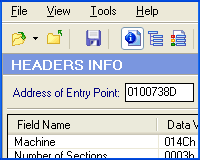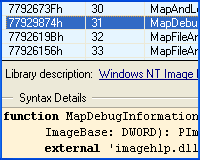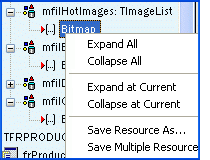PE Explorer: EXE and DLL File Editor
PE Explorer lets you open, view and edit 32-bit Windows executable files (also called PE files) with ease. It can open a variety of different PE file types: EXE, DLL, DLL.MUN, SYS, MSSTYLES, CPL, OCX, ActiveX Controls, BPL, DPL, SCR and more (including executable files that run on MS Windows Mobile platform).
![]() More Screenshots
More Screenshots ![]() Check Out The Feature List
Check Out The Feature List ![]() Take The Feature Tour
Take The Feature Tour
PE Explorer provides functions for disassembly and inspection of unknown binaries, modification of the properties of executable files, plus customization and translation features. PE Explorer opens problem EXE files that the other programs don't. PE Explorer takes care of the things the other programs don't cover. Your choice.
Buy Now And Unlock Additional Features
All the Tools You Need in One Interface
- PE Header and Section Viewer/Editor
- Resource Viewer and Editor
- Exported/Imported API Function List Viewer
- Disassembler
- Dependency Scanner
- Digital Signature Viewer
- UPX, Upack and NsPack Static Unpackers
What You Can Do with PE Explorer
- See what's inside an executable
- Customize the GUI elements of your favorite Windows programs
- Track down what a program accesses and which DLLs are called
- Understand the way a program works, behaves, and interacts with others
- Validate and verify signed PE files
- Say good bye to digging through bloated help files just to hash out an API reference
- Open UPX-, Upack- and NsPack-compressed files seamlessly in PE Explorer, without long workarounds
- Special support for Delphi applications
- Enjoy the comfort of being able to have all the necessary tools in one simple, clean interface.
Select the language: ![]() Deutsch
Deutsch ![]() Español
Español ![]() Japanese
Japanese ![]() Dutch
Dutch![]() Feature Tour
Feature Tour
![]() PE Explorer Screenshots
PE Explorer Screenshots
Besides being an effective Resource Editor, PE Explorer also provides several tools that elevate it to Power Coder status: an API Function Syntax Lookup, Dependency Scanner, Section Editor, and a powerful yet easy-to-use Disassembler. PE Explorer is a great tool for analyzing what procedures, functions, methods and libraries a malware executable uses without ever activating the executable itself — a great advantage over debuggers where malicious code needs to be run to be analyzed.
Get Started with a 30-Day Free Trial
Download PE Explorer and start exploring your applications now.
 PE Explorer runs on all versions of Windows, from Windows 95 to the latest version of Windows 11.
PE Explorer runs on all versions of Windows, from Windows 95 to the latest version of Windows 11.
If you want to edit resources only but don't need the extended functionality of PE Explorer, Resource Tuner is the right product for you. Resource Tuner is available for only $49.95.