home ![]() products
products ![]() resource tuner
resource tuner ![]() tutorials
tutorials
Resource Editor: How To Edit Accelerator
An accelerator is a keystroke defined by the application to give the user a quick way to perform a task. Accelerators are closely related to menus both provide the user with access to an application's command set. Typically, users rely on an application's menus to learn the command set and then switch over to using accelerators as they become more proficient with the application. Accelerators provide faster, more direct access to commands than menus do.
Editing Accelerator Keys and Flags
1. Expand the Accelerator Table folder within the Resource Tree view and select the specific accelerator table you wish to modify. Note that Accelerator IDs (such as "128" as shown in the picture below) cannot be edited. Attempting to alter these values may result in program instability or crashes as they are hardcoded into the target file.
2. To initiate editing, either double-click the selected item or right-click to access options for adding or deleting items.
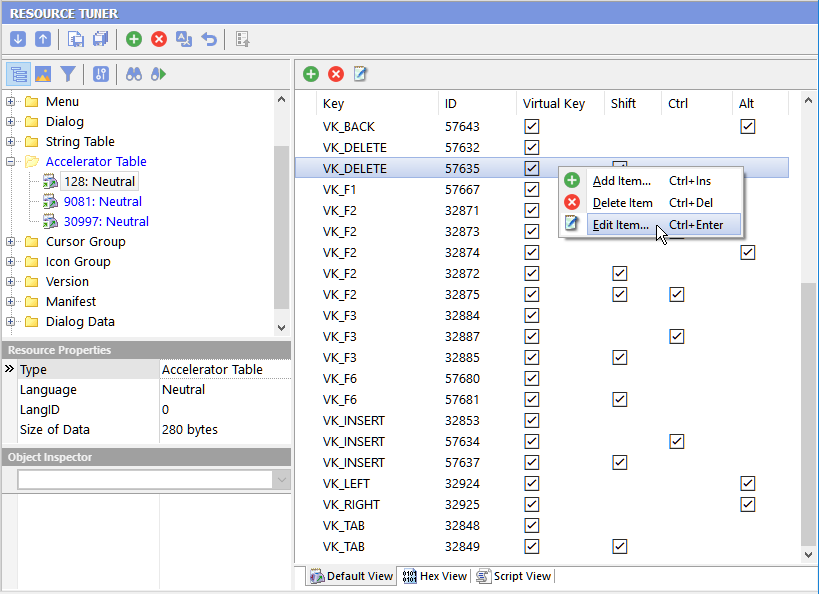
3. In the Accelerator Editor dialog, you can modify the keystroke values, which can be either ASCII characters or virtual-key characters. Additionally, you can specify the type parameter, indicating whether the value is interpreted as ASCII (by default) or VIRTKEY. You can also set options such as ALT, SHIFT, or CONTROL, which determine whether the accelerator is activated only when one or more of specific keys are held down.
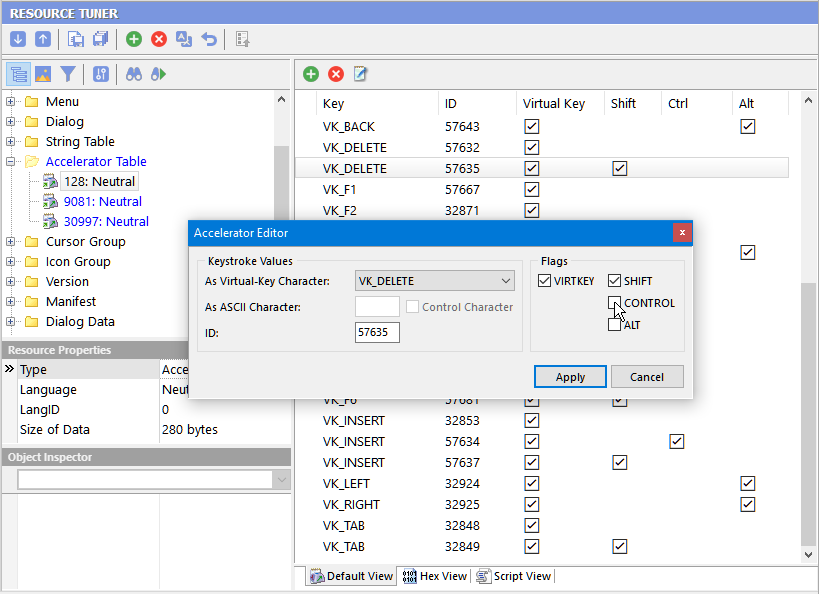
4. Click 'Apply' to exit the Accelerator Editor dialog and select 'File' ![]() 'Save File' or use the [Ctrl+S] combination to save the changes made to the target file.
'Save File' or use the [Ctrl+S] combination to save the changes made to the target file.
Any changes made can be restored before exiting Resource Tuner by using the Restore Resource Data ![]() button.
button.
Start Tuning Your Applications Now!
 Give Resource Tuner a trial run for 30 days free! Once you try it, we think you will find it hard to go back to other resource hacking utilities. For maximum editing and inspecting power, purchase a Personal license now for $49.95. The Business license is available for $89.95.
Give Resource Tuner a trial run for 30 days free! Once you try it, we think you will find it hard to go back to other resource hacking utilities. For maximum editing and inspecting power, purchase a Personal license now for $49.95. The Business license is available for $89.95.