home ![]() products
products ![]() resource tuner
resource tuner ![]() feature tour
feature tour
Resource Filter
The Resource Filter is an easy way to display only the items stored in resources that match specific conditions you define.
By applying filters, you can selectively choose which items appear in the view, and the tree view will only show those filtered items. It's important to note that the filter only affects the way data is presented; all other items remain in the resources and can be seen again simply by removing the applied filter.
To simplify the process, Resource Tuner offers a pre-defined Graphics and Media Only filter, which allows you to focus exclusively on items such as icons, cursors, pictures, sound, and video files found within EXE, DLL, or MUN files. This filter streamlines the view, making it easier to work with graphics and media resources.
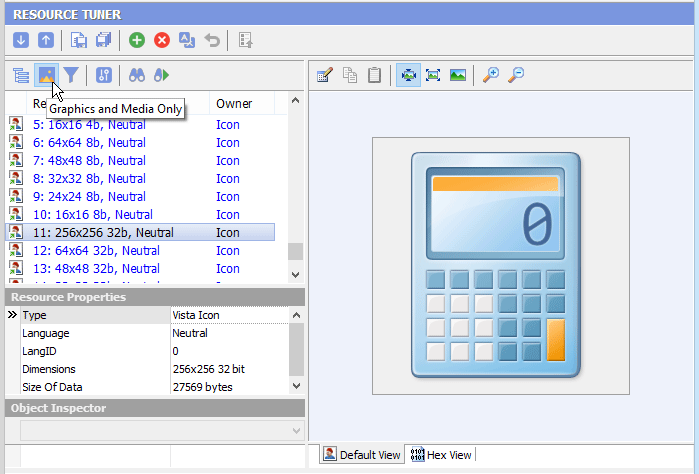
The Filter Settings dialog box offers you a variety of ways to select and organize your criteria on which you want to base your filter. For example, you can filter all icons with 32-bit color depth.
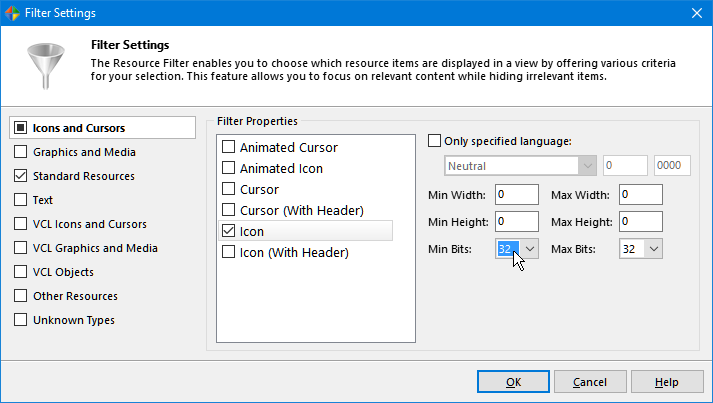
When the view filter is applied, you see only 32-bit icons in the treeview:

Start Tuning Your Applications Now!
 Give Resource Tuner a trial run for 30 days free! Once you try it, we think you will find it hard to go back to other resource hacking utilities. For maximum editing and inspecting power, purchase a Personal license now for $49.95. The Business license is available for $89.95.
Give Resource Tuner a trial run for 30 days free! Once you try it, we think you will find it hard to go back to other resource hacking utilities. For maximum editing and inspecting power, purchase a Personal license now for $49.95. The Business license is available for $89.95.